WordPress accessibility plugins help you increase traffic to your website from all demographics, particularly those with disabilities. Users of a website with disabilities need particular consideration. Users with disabilities, for instance, need screen readers, big call-to-action buttons, color schemes with high contrast, closed captions, picture alt attributes, etc. Making your WordPress website more accessible would be costly and time-consuming because you are already busy with content creation, social media involvement, and marketing. Alternatively, you may use AI plugins and tools for WordPress websites to style your web page design by the greatest accessibility standards. Find out what accessibility plugins for WordPress are and how they may help you by reading about them. The hottest WordPress plugins that offer superior accessibility design support for your website or blog will also be known to you.
What Are WordPress Accessibility Plugins?
It would be best to grasp what website accessibility is to comprehend WordPress accessibility plugins. Every internet user will be able to view and read the content on the portal, thanks to web page accessibility. Once more, using a website involves browsing its pages, comprehending its written or visual content, and contributing to its development. According to experts, a website is accessible when users with cognitive, auditory, physical, neurological, visual, and speech disabilities can access its content.
The W3 Web Accessible Initiative has established a global guideline to ensure website developers adhere to a common accessible design approach. The Web Content Accessibility Guidelines, or WCAG, are more commonly used. It comes in various versions, like WCAG 2.0, 2.1, and 2.2. The web mentioned above page accessibility design principles must be manually incorporated if you create your website outside WordPress. However, automatic tools may style your web portal per the global accessibility standards if you manage your website using WordPress. These WordPress accessibility plugins are commonly used with the WordPress content management system.
WordPress Accessibility Plugins Importance
The right of users with disabilities to easily use information technology-based services and goods is protected by several strict laws worldwide. ADA compliance is mandatory for public-facing services reliant on IT, like cell phones and websites. Additionally, the EU’s Web Accessibility Directive makes it mandatory for mobile apps and website developers to provide accessible goods. To comply with these rules and requirements for digital content, employing accessibility plugins is, therefore, most beneficial. Additional significant advantages include things like.
Website Reputation
Your internet reputation grows significantly if your website has higher accessibility scores. Users favor you over websites that do not adhere to the accessibility requirements because they see you as an inclusive business or organization.
Increase Audience
You obtain website traffic from all segments of internet users when the site is accessible to people with disabilities. Better conversion probabilities and, eventually, higher sales result from more traffic.
Increase SEO Ranking
According to research, websites offering features like closed video captions and alt text for images perform better than those without. To comply with ADA or EU accessibility standards, website owners should use the following WordPress plugins.
Top 6 WordPress Accessibility Plugins
We’ve compiled a list of WordPress Accessibility Plugins to help you find the right one.
1. Accessibility Suite
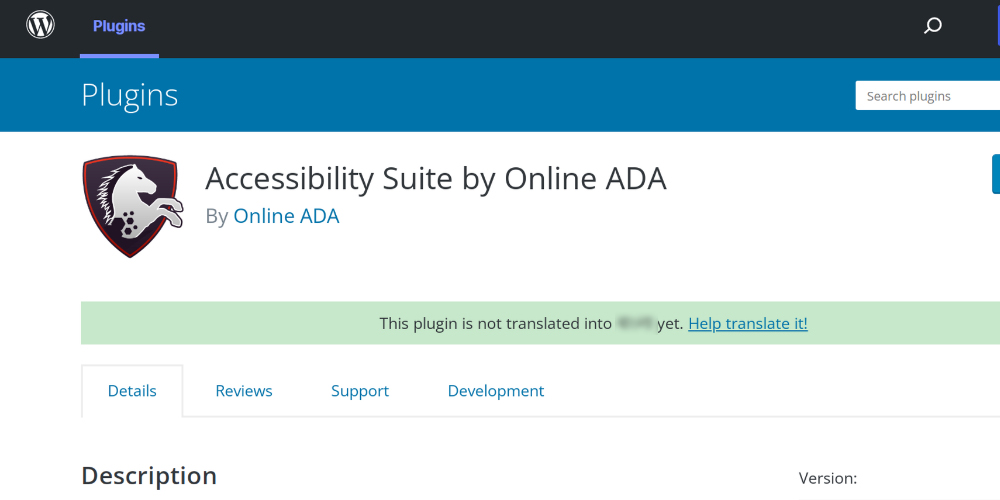
The WordPress.org platform also offers Accessibility Suite, which has a 4-star rating in the plugin section. According to the WordPress plugin portal, the tool has been tested up to WordPress CMS version 5.8.4. Over a thousand operational installations have been managed to secure using the tool thus far. In essence, this accessibility plugin is an auditing tool. Therefore, you may use its WordPress scanner to identify accessibility issues by global standards like the WCAG, Section 508, and ADA. To fix those, however, you will either need to contact a developer or rely on another WordPress plugin for fixes.
2. One Click Accessibility

Try One Click Accessibility if you are a WordPress website administrator searching for simple configuration and administration of accessibility settings. The tool supports fundamental accessibility options like ARIA landmarks, outlining focus, removing target characteristics for links, and skipping links. Additionally, its user-friendly accessibility toolbar for WordPress sites can produce site maps, resize fonts, underline links, enable negative contrast, and activate high contrast. Above importantly, before making any online design modifications, you may visibly check the changes. To comply with accessibility regulations, One-Click Accessibility does more than make your WordPress website accessible. Additionally, it makes your web page search engine friendly. Additionally, because it is a free WordPress plugin, you receive all these features for nothing.
3. Equalize Digital
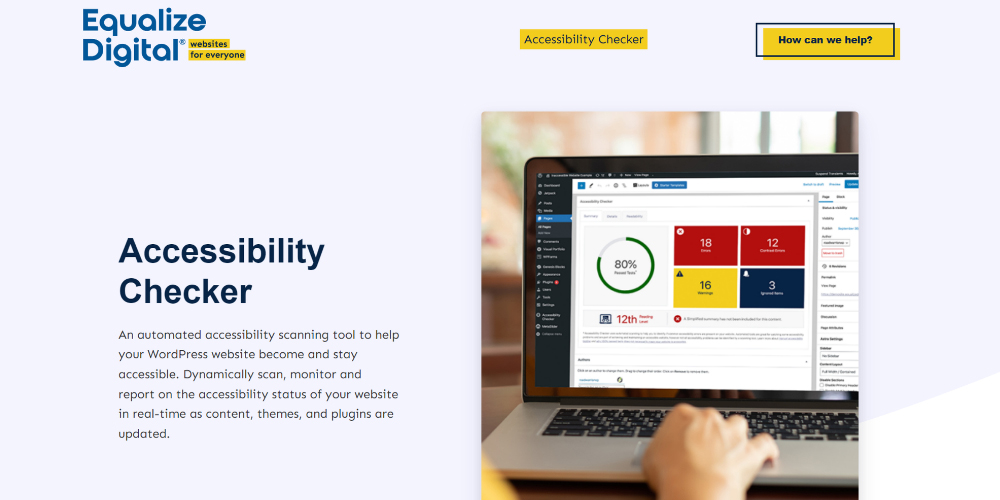
For accessibility checks and fixes, Equalize Digital is another reputable tool. To discover the issues with WordPress websites, you may use its premium or free accessibility audit tool. You may then work on fixing those issues with a developer. To make your website comply with different accessibility standards, you may also use Equalize Digital’s accessibility design remediation service. The accessibility audit includes problem scanning, performance optimization monitoring, and reporting the web portal’s accessible status. In addition, the scanning is done in real-time, so you don’t need to stop adding content, changing themes, or installing plugins because the tool is always monitoring the website for changes.
4. UserWay
Another widely used WordPress plugin for accessibility control is UserWay, which does not need to alter the current website code. You may also receive the plugin’s basic widget for free in addition to this developer-friendly functionality. The fundamental widget delivers up to 28 features in a light, accessible designs. Therefore, the free option is suitable for a trial but might need to be more adequate for a fully functional business website.
The accessibility features of UserWay help websites comply with WCAG 2.1, Section 508, ATAG 2.0, and ADA standards. You must meet 20% of the requirements on the free plan. An AI in this accessibility plugin checks your WordPress site for accessibility issues and makes helpful suggestions. UserWay’s ability to allow users to explore your website without using a mouse is one of its strongest features.
5. accessiBe
To comply with various accessibility requirements internationally, over 100,000 websites rely on AccessiBe. Big-name companies in the sector, like GE, British Airways, Hilton, UCLA, Patek Philippe, etc., are among its platinum clients. As a result, you can try it if you need an all-encompassing solution for website accessibility. To find and fix accessibility issues, its AI programming automatically searches both your website’s front and back ends. It can correct icons, ARIA properties, picture alt texts, and forms, for instance, on its own. You may also use it to change the page’s structure to make it easier to type on a keyboard. Additionally, the plugin continually scans new content to ensure that old and new content has the same accessibility settings.
To fulfill all accessibility standard criteria, accessiBe uses multiple programs—at least two. For instance, the WCAG 2.1-compliant GUI accessible interface of this WordPress accessibility plugin manages your website’s design and user interface (UI) components. The AI accessibility tool, however, operates in the background of your website. The AI responds to any requests from users with disabilities for complete keyboard-based navigation or screen reader help.
6. WP Accessibility Tools
Additionally, the WordPress.org portal offers several trustworthy, useful, and simple-to-use accessibility plugins. WP Accessibility Tools & Missing Alt Text Finder is among the best available from the WordPress plugins marketplace. This plugin is likewise an open source endeavor, much like WordPress. As a result, you are free to use its services and benefit your website. The plugin is actively checked for issues by the developer team, which also routinely publishes updates. The tool is now at version 1.4, and the development team provides updates every few months.
Regarding compatibility, the tool works with WordPress versions like 4.8 and higher. On WordPress 5.8.4, the plugin was also tested by the developers. Furthermore, PHP versions 5.3 and higher are also compatible with the tool. This plugin has secured a 5-star rating and is currently used on over 4,000 WordPress sites. If you concentrate on the tool’s features, you’ll see that the plugin assists you in achieving ADA Section 508 compliance. According to the developers, it has an automatic checklist that identifies issues with your website that prevent it from meeting WCAG 2.1 standards.
Consequently, the tool ought to be a fantastic accessibility settings auditor that offers fixes. You’ll either need to work with a website developer or do it yourself to make such fixes. The plugin delivers the following immediate fixes in addition to accessibility auditing. It allows you to add descriptions, captions, and alt text for images individually or simultaneously. It has a checker for contrast ratio built in. You can use the tool and rely on other fixes to accomplish accessibility compliance even if it doesn’t offer many features, but it is still very good given that it is an open source plugin.
The Bottom Line:
For websites and portals intended for the general public, website accessibility has become a must. Additionally, if a website’s income is based on traffic, it must comply with accessibility standards to draw in a large audience. The issues are addressed during the original development project by today’s developers, who take accessibility features carefully. Additionally, website owners hire developers to maintain the site and fix accessibility issues with upgrades and new content. You have an advantage over other platform users if you use WordPress. To fix accessibility issues, you don’t need a developer. To make your website accessible to users with disabilities, you may use any of the tools indicated above.



