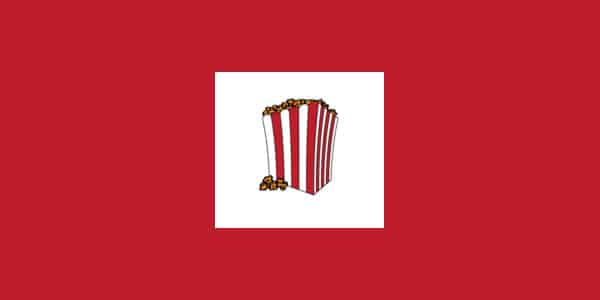Consider launching your version of Netflix or Hulu. Plex has been providing this service for quite some time. In addition, you may use the Plex media server app to build a personalized media center with your collection of movies, videos, and other media, which you can then share across many devices. On the other hand, Plex’s expansion has given users additional alternatives for streaming media online. Plex channels, which you may add to the Plex media app to provide you access to a wide selection of content, enable media streaming. We’ve put up a list of the most popular Plex channels with the best content below.
12+ Best Plex Channels
1. CBC
Do you want to stream your favorite sport online? The channel to add is CBC. It offers access to a vast range of sports content, including live games, news, highlights, and much more. Unfortunately, CBC is another of the many unauthorized Plex channels; hence its plugin isn’t available in the Plex App. You may, however, download a CBC Plex package from GitHub, unzip it, and then move/copy it to the Plex Media Server plugins folder.
2. BringThePopcorn
BringThePopcorn is one of the most popular unauthorized Plex movie channels, with access to a broad selection of Hollywood movies. Although the database is not updated as frequently as some other channels, you can expect to find a large collection of movies. By downloading the channel plugin from GitHub, you may add BringThePopcorn to Plex. Then, unzip the plugin package and move or copy it to the “Plug-ins” folder in the Plex Media Server directory on your PC once it has been downloaded.
3. Vimeo
If you want to stream amazing, ad-free videos online, Vimeo is an online resource. Thanks to the Vimeo Plex channel, you may access these videos on your Plex media server-connected devices. To add the channel, navigate to the Plex App main interface’s “Channels” sidebar, choose the Vimeo plugin, and click the install button.
4. Pandora
Well, one of the most popular official Plex Channels is Pandora. Plex offers access to a large music collection, including radio content. It’s an excellent alternative to unsupported Google Music and Spotify, which both require a paid membership to utilize. To add Pandora, open the Plex app and click “Channels” from the sidebar menu on the main screen. Then, browse through the channels until you find Pandora. To add it, choose it and click the install button.
5. Dailymotion
Another excellent channel for streaming online videos is Dailymotion for Plex. Well, it offers you access to the Dailymotion video-sharing website, where you may find a wide variety of videos, including music, movies, TV episodes, web series, fan videos, and more. First, go to the Plex App main interface and click on the “Channel” menu option to add the Dailymotion channel in the sidebar. Next, select Dailymotion from the channels list and click the install button.
6. FmoviePlus
FmoviePlus is another of Plex’s most popular free movie channels. It contains a wide library of movies, including new releases, that you can watch in 1080p or greater resolution. Because FmoviePlus is an unapproved Plex channel, you’ll have to get the plugin package from somewhere else. GitHub has several solid possibilities. First, download a plugin package, unzip it, and place it in the Plex Media Server’s plugins folder on your computer.
7. Nickelodeon & Nick Jr
Nickelodeon and Nick Jr are two terrific Plex channels to install if you’re seeking amazing kids’ content. They provide access to a wide range of Nickelodeon and Nick Jr. content. Because they are both approved channels, their plugins may be found in the Plex App plugin directory. Download and install them to add streaming their content.
8. Comedy Central
Plex is filled with laughs, thanks to Comedy Central. You may watch various comedic TV shows on the channel, including vintage series that are ageless yet underappreciated. First, find the Comedy Central channel in the available plugins directory on the Plex App main screen. Then, to begin viewing your favorite comedy shows, install it.
9. Fox News
Well, one of the best channels for Plex news content is Fox News. It offers you access to the Fox News network’s news stories, current events, and breaking news. To add the channel, go to the Plex App’s main interface, click the “Channel” menu item, scroll through the available channels until you find Fox News, and then install it.
10. Disney Junior Channel
Another of the best Plex TV channels for kids is Disney Junior. It offers you access to a vast choice of Disney content, including reruns of previous programs. You may add the channel by downloading an unsupported third-party plugin bundle from GitHub and copying it to your Plex Media Server directory on your PC.
11. cCloud TV
CCloud TV is another popular Plex channel that lets you stream movies, TV shows, music, radio, sports, and other content. Unfortunately, on Plex, it’s one of the most popular unauthorized channels. By downloading a CCloud TV plugin package from GitHub. Then, in the Plex Media Server directory, unpack and copy the bundle to the plugins folder.
12. CBS
Plex also offers CBS, which is a popular channel network. You may use it to access all CBS on-demand programs as well as online content from the CBS website. Browse the Plex App’s compatible channel plugins, choose CBS, and then click the install button to add the channel.
13. NFL Network
Are you a National Football League (NFL) supporter? NFL Network will be a fantastic addition to your choice of live streaming channels. It offers access to intriguing content, such as live and archived games. You can find a third-party plugin package on GitHub, the same as with other unsupported Plex channels. Download it, unzip it, and move it in your PC’s Plex Media Server plugins folder.
14. SS-Plex
SS-Plex is a channel that should be on your Plex channel list. It offers you access to a vast choice of content from all around the internet. If you’re looking for the most recent and best movies and TV shows, SS-Plex is the place to go. First, you must download the plugin from a third-party source because it is unsupported. Then, copy the plugin files to the Plex Media Server “Plug-ins” folder on your computer.
15. BitTorrent
BitTorrent is the last but not least. One of the most popular Plex movie channels, it gives you access to many movies and TV shows accessible on BitTorrent sites. So add it to your Plex channel list and start watching the best peer-to-peer movies and TV shows.
Download a third-party plugin package from GitHub to add the channel to Plex. Then, to begin streaming movies and TV shows, unzip it and place it in the plugins folder of the Plex Media Server directory on your PC.
Are you looking for some fun online content to watch on Plex? The channels listed above are some of the most popular Plex channels accessible. Plex channels, both supported and unsupported, are included. Check them out for fantastic content to add to your Plex Media Server collection of movies, TV shows, videos, and music.