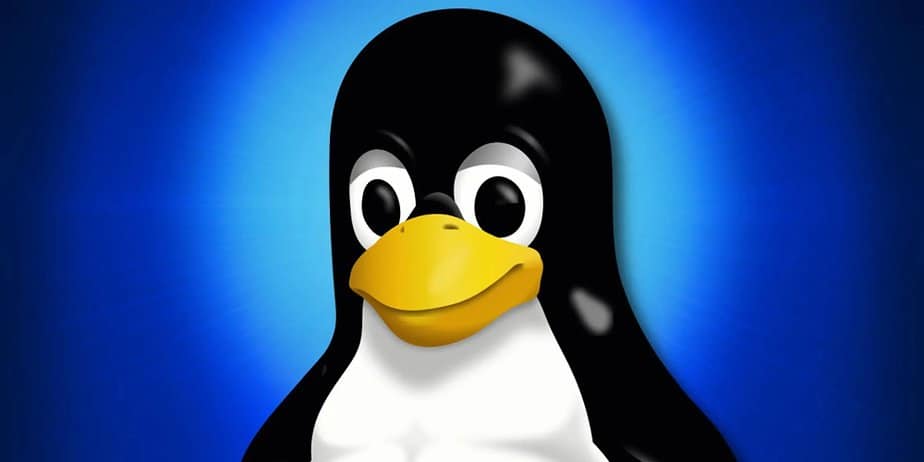For system administrators, programmers, and developers, there is Linux. With the advent of beginner-friendly distros, everything has changed. The flexibility that Linux offers is by far its greatest benefit. The distributions have a role in this. You may employ distros in your work regardless of the industry sector you work in. For scientific work, which calls for a scientific attitude and programming, several Linux distros work well. Additionally, the majority of the distros may be used for regular tasks. It is always a good idea to test several Linux distros as a technical person to determine which would work best for you.
We’ll list the Linux distros that you should test in this post as a result. There are already hundreds of different Linux variations available. Only some of them are worthwhile of consideration because they need to provide more special features to justify installation. Thanks to this list, you will only learn about the greatest Linux distro available. We advise testing out a distro before deciding to install it. You can run a live copy of the distro or install it on your Windows system using virtualization technologies like Hyper-V. Getting started is easy.
The Best Linux Distros
We’ve compiled a list of Linux Distros to help you find the right one.
1. Zorin OS
2. Ubuntu
Ubuntu is the best option if you’re searching for a basic distro. It is a well-known distro best suited for anyone who wants to use Linux regularly or is new to the Linux community. 512 MB of RAM, a 700 MHz processor, and 5 GB of available hard drive space are the minimum specifications; however, Ubuntu may be installed on a machine with less. What, therefore, makes Ubuntu so special? It is easy to use, to begin with. It also offers a great platform for newcomers and is secure. Technically speaking, Ubuntu is based on Debian and has Long Team Support (LTS). Therefore, you can install a reliable version on your machine. In addition, you may try additional Ubuntu versions, such as Ubuntu Core for constructing secure IoT devices, enterprise edition for business purposes, and Ubuntu Server for server requirements.
3. Alma Linux OS
4. Arch Linux
A lightweight and adaptable Linux distro is called Arch Linux. Out of the box, it offers amazing customization. But only knowledgeable advanced users already familiar with the Linux operating system should use Arch Linux. It is best suited for programmers or experienced Unix users. It is made to adhere to a rigorous design idea at its core, which makes it challenging to work with. So, if you are familiar with how the system works at its core, this distro is for you. Additionally, it has many tools for customization and is a lightweight distribution. THE MINIMUM REQUIREMENTS ARE 1 GB of storage space, 512 MB of RAM, and a 64-bit CPU.
5. Rocky Linux
6. Debian
One of the most well-known Unix-based operating systems is Debian. I included it since you can easily discover many Linux distros based on Debian. Its extensive repository is the primary factor that makes it a core part of contemporary distros. There are currently more than 50,000 software packages there. The variety of software makes it a great area to explore. The software is incredibly solid, secure, and quick, including open source software. It is accessible to everyone and offers a variety of desktop environments. The boot menu offers XFCE, LXDE, and KDE options. You require a minimum of 1 GHz CPU, 256 MB RAM, and 10 GB of hard drive space to run Debian effectively. To improve its repository daily, it also features a vibrant community that adds to it.
7. Kali Linux
If you are interested in cybersecurity, Kali Linux is the right choice. It is a cutting-edge Linux distro that offers a huge selection of tools for penetration testing. At its core, Kali Linux is based on Debian, which is often updated with new features and tool support. The Debian Testing branch, a cutting-edge branch with all the most recent features and bug fixes, is where it draws its support. A minimum of 512 MB of RAM, an AMD64 architecture, or an i386 are required to get started with Kali Linux, as well as 3 GB of free space on your hard drive. Therefore, if you are interested in pen testing or cybersecurity, the distro is for you. The project was originally known as BackTrack but was later changed to Kali Linux. Nmap, Wireshark, Aircrack-ng, and others are examples of the core pre-installed penetration testing tools.
8. Linux Mint
Linux Mint is the best option for a lightweight Linux distro. It has a user-friendly interface and is based on Debian and Ubuntu. Although it is best suited for beginners, expert users can also benefit. Overall, Linux Mint offers a reliable Linux experience without attempting to do too much. Most Linux distros, including Linux Mint, are driven by the community. Therefore, it may be applied to whatever task you choose. You’ll note this distro’s performance as one of its distinguishing features. You may choose between Xfce, KDE, GNOME, Cinnamon, and MATE among its several varieties. A repository of 30,000 packages is available for you to choose from for free. A minimum of 512 MB RAM, 9 GB of storage, and a contemporary processor are required to operate it effectively.
9. Elementary OS
Elementary OS, which runs on top of Linux, is another excellent option for your Windows experience. It is a well-known distro that targets designers and productivity experts. Due to its cutting-edge, svelte, and simple desktop layout, Elementary OS is also suitable for those new to Linux. Since you may install anything you wish afterward, Elementary OS’s initial setup is lightweight. Additionally, productivity and privacy are top priorities. For the best productivity experience, their most recent release offers essential features like Picture-in-Picture, Do Not Disturb, and Multitasking view. It then discusses its Gnome-based Pantheon desktop environment. This offers complete customization as well as high performance for the distro. You require a system with 4 GB of RAM, a dual-core 64-bit processor, and 15 GB of hard drive space to use Elementary OS properly.
10. Pop!_OS
Pop!_OS is the ideal Linux distro for computer science-related tasks. Additionally, it offers many tools for creators and is perfect for developers searching for a distro that saves them time and effort. Pop!_OS has workflow optimization features that help you maximize your available space. You can manage your workflow with the aid of the workspace, keyboard shortcuts, and navigations. It also includes full-disk encryption to protect your valuable project files and resources. System 76 is where the distro was developed. Additionally, it only needs basic hardware to run! You can run it without issues with a respectable two-core machine with 1 GB of RAM and 10 GB of storage. It offers cutting-edge toolkits to make development simpler. For instance, installing Tensorflow only requires one line of code. An easy desktop, tons of tools, and a robust search bar are just a few of Pop!_OS’ other standout features.
11. OpenSUSE
Developers and system administrators will find OpenSUSE to be a very helpful distro. It is renowned for its security standards, which provide developers with additional protection to protect their work from hostile actors. You will see that they are giving two versions if you visit their official page. Tumbleweed is one, while Leap is the other. It is a rolling-release tumbleweed. This means that you have access to cutting-edge Linux packages. It is quick, stable, and tested! Only those who enjoy trying new things should use this version. Leap, a more reliable openSUSE release for a wider audience, is available for those who like it.
OpenSUSE offers the top open source tools, such as openQA, Kiwi, Open Build Service, YaST, and others. One of the more intriguing tools is YaST. It is a system administrator program that ensures the system is running properly, handling firewall configurations, RPM package management, and disk partitioning. You require an AMD64 or Intel64 CPU, 2 GB of RAM, and 5 GB of hard drive space to run openSUSE at its best.
12. Tails
One of the main worries of online users is privacy. You are giving too much personal information if you use Windows. Using the Tails operating system, which offers greater protection to users, is one approach to safeguard your privacy. In a nutshell, it offers a platform that allows you to browse the internet completely anonymously. It is so good that it is mentioned in well-known security publications, and the NSA also endorses it, as revealed by their reports. It tunnels every bit of traffic over the Tor network to achieve that level of privacy. Additionally, it features sophisticated cryptography tools. Additionally, you may run it live from a USB drive or DVD, so you don’t need to install it separately.
13. Fedora
One of the most well-known Linux distros is Fedora. It uses some of the newest technology available in the Linux community and is user-friendly and cozy. Fedora is the upstream source for CentOS and the commercial Red Hat Enterprise Linux distribution. Red Hat Linux (RHL) was discontinued in 2003; hence it is a fork of RHL. Version upgrades for Fedora often occur, sometimes weeks or months apart. Due to the short cycle times between versions, the distro could be more stable for people evaluating new goods. For individuals who want to be at the forefront of Linux development. Other well-liked desktop environments, such as KDE, Xfce, LXDE, and Cinnamon, are also available for installation. In addition, Fedora Linux has the GNOME desktop environment as the default desktop. Another component is Fedora spins, which distribute unique versions of Fedora. It is offered for the x86-64, armhfp, and aarch64 CPU architectures.
14. Deepin
Try Deepin, a Linux distribution that is easy to use and suitable for beginners. In addition, it offers a fantastic user experience and is continually updated.
15. MXLinux
After its release a year ago, MX Linux has quickly gained popularity as a distro. It has received more visits than any other page on DistrWatch.com. MX Linux is based on Debian and the Xfce desktop environment. It is very easy to use because it is acquainted with Mac and Windows.
Consider The Following:
The Bottom Line: Linux Distros
What makes Linux so remarkable is that it is an open source operating system! Therefore, you can choose the choice that best suits your needs from the many options available to you as a user.