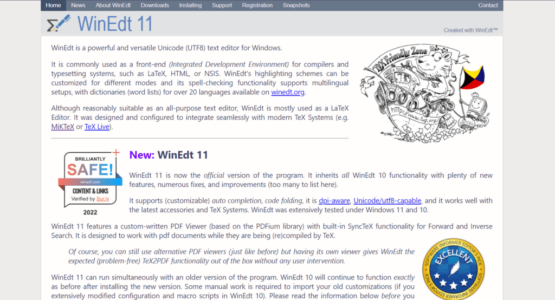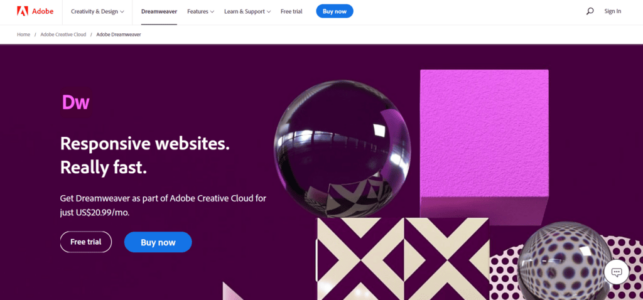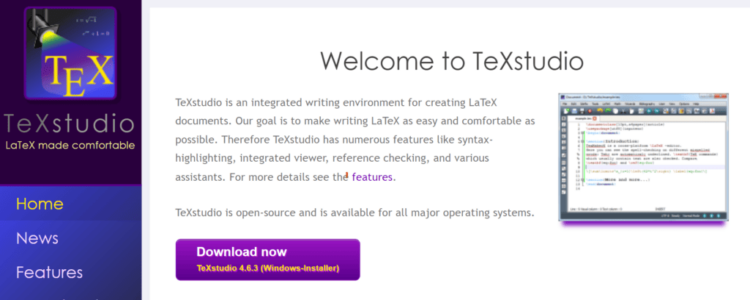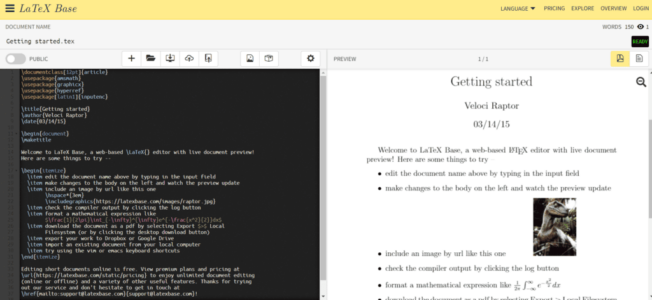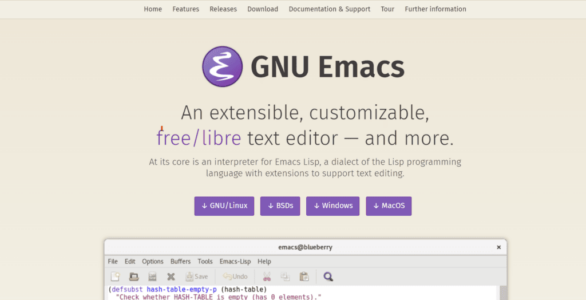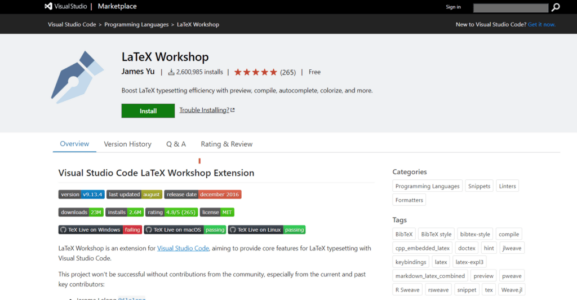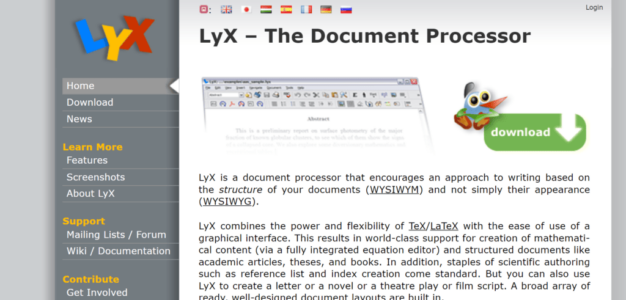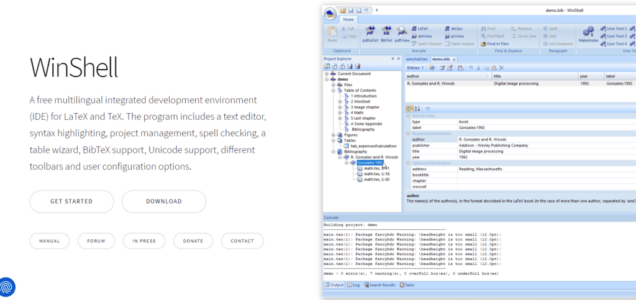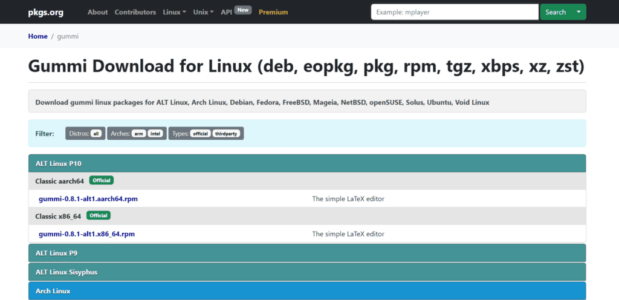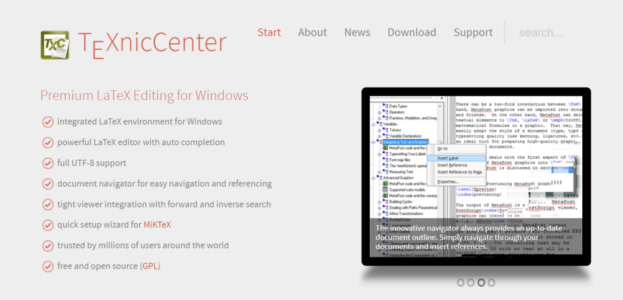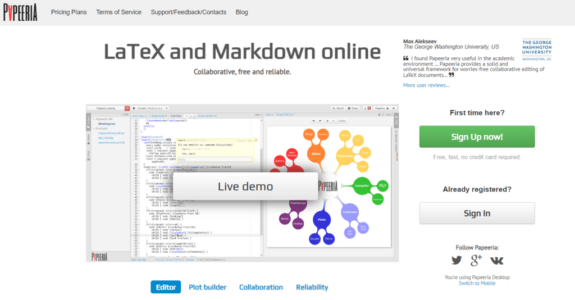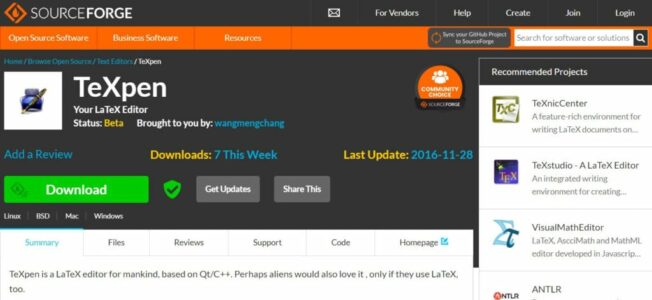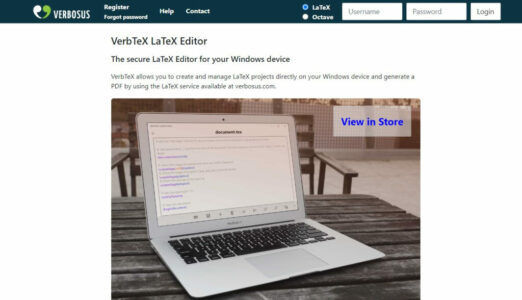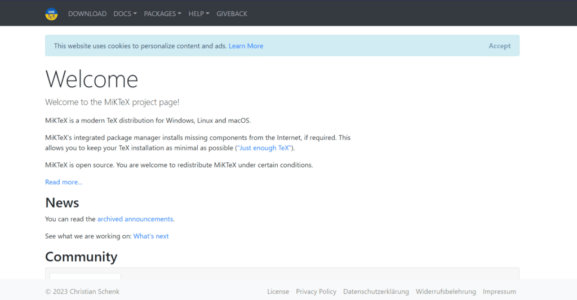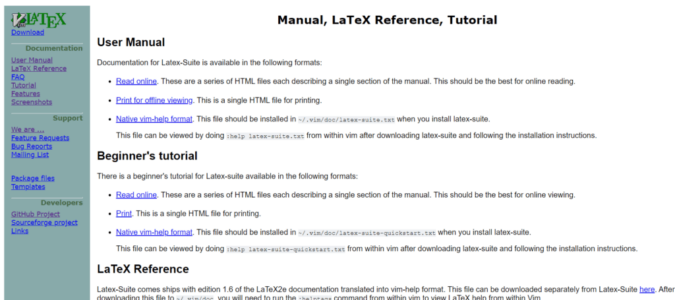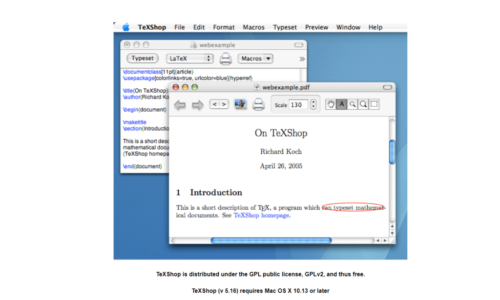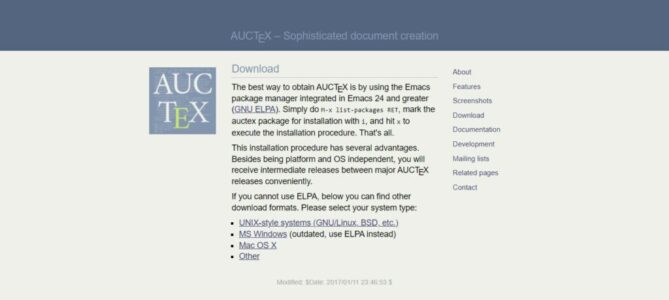Due to its unparalleled document typesetting accuracy, LaTeX has become a premier markup language for both professional and academic applications. Writing documents, however, may be difficult and requires knowledge of code and layout. By offering crucial tools like auto-completion, compilation, and design options, LaTeX editors fortunately rescue the day, streamlining the writing process and increasing productivity. The best LaTeX editors will be examined in this article, emphasizing cross-platform functionality for Windows and macOS devices to accommodate users of various operating systems.
Top 23 Best LaTeX Editors For Windows & Mac
Like HTML, LaTeX is a text editing tool that keeps word formatting and content entered separately. It is the industry standard for handling scientific papers and publications involving mathematical equations and is widely used in academics. Making it effective for creating documents enables users to specify formatting using markup-level instructions. The main reason that LaTeX editors were created was because they are very good at handling mathematical equations. The document may be exported as a PDF or other file type when material has been added. Let’s now look at a list of the most widely used LaTeX editors on the market.
1. TeXmaker
TeXmaker is an application for editing documents that has several functions. For quick and simple navigation within documents, it offers an organized view. Numerous keyboard shortcuts improve the entire LaTeX experience, making TeXmaker one of the best user LaTeX editors for Windows, Mac, and Linux.
- Comfortable and easy to set up
- Code folding: a feature for compressing code segments
- Support for Unicode
- Automated completion of code
- Provides the convenience of effortlessly folding and unfolding various portions or sections of your documents.
- Excels in creating a well-organized Bibliography section
- Code compilation that is easy and fluid
- Integrated reader for PDFs
- More than 370 mathematical symbols in a large library for simple insertion
- Rapid document creation with the aid of a useful wizard
- Recognition of faults and warnings automatically in the LaTeX document
- Easy text search capabilities for all files and subfolders
2. WinEdt
WinEdt is one of the best LaTeX editors because of its configurable interface, which lets you alter the editor’s appearance and feel to fit your preferences. This involves customizing the editor’s toolbar configurations, themes, and key shortcuts. LaTeX is popular because of its extensive features and simple interaction with TeX Live and MiKTeX.
- Very flexible interface
- Encourages code folding for improved document arrangement
- Uses visual clues to help find and fix mistakes
- Integrates easily with LaTeX distributions such as TeX Live and MiKTeX
3. Dreamweaver
The popular website creation and management tool Dreamweaver makes creating, publishing, and managing websites easier. You can quickly construct your website using Dreamweaver and submit it to any web server so that it may be seen online.
- With Dreamweaver, dynamic websites can be developed quickly.
- Workspace customization is possible based on individual preferences.
- Integrated HTML validator to guarantee the correctness of code
- Enhancing the user experience with real-time collaboration, Syntax Highlighting, Live Preview, Drag-and-
- Drop Editor, Multilingual Support, and Dual View features
- Conforms to GDPR and other applicable regulations
- A large selection of plugins, which includes Code View
- Smooth interaction with Flash and Fireworks for increased functionality
- There are pre-made templates for e-commerce, newsletters, blogs, and portfolios.
- Supports HTML, CSS, and JavaScript as programming languages
- Provides redesigned UI, multi-monitor support, and flexible code.
- Chat and phone support are accessible for customers.
- Suitable for iOS, Android, and Windows platforms
4. TeXStudio
Designed specifically for creating LaTeX documents, TeXStudio is an Integrated Development Environment (IDE). Users may edit many spots in the document at once with this program.
- It offers a function for automatically finishing codes as you type.
- Has a vast collection of more than 1,000 mathematical symbols.
- Use the bookmark tool to access key passages in your writing quickly.
- Easy transformation of filenames and references into clickable links with a single mouse click and control
- Easily manipulate tables by copying, pasting, and adding columns with a single mouse click.
- Simplified the process of inserting images into the editor by using drag-and-drop
5. Overleaf
One of the best LaTeX editors for Windows, Overleaf is a great, user-friendly, cloud-based collaborative LaTeX editor renowned for its quality. It stands out as one of the best LaTeX editors, allowing users to quickly enter images, equations, bibliographies, and other elements. It also can maintain document history.
- Overleaf has a large selection of templates for various document types.
- Streamlined the publishing, editing, and authoring processes to boost productivity
- The ability to see the document as it is written is made possible via real-time code preview.
- Simple sharing for teamwork with others
- Switching between Rich Text and LaTeX modes allows for flexible editing
- LaTeX problems are quickly identified for efficient debugging
- Monitoring comments and updates in real-time for smooth cooperation
6. LaTeX Base
An online LaTeX editor called LaTeX Base builds the code automatically as you write it. Using this tool, you may publish and distribute your documents with only one click.
- Highlighting syntax to improve code readability
- There are recognizable keyboard shortcuts for effective use.
- The capacity to operate offline—that is, without using the internet—
- Smooth interaction with well-known file storage providers, such as Google Drive and Dropbox
- Inserting images into the document is simple.
7. Authorea
A web-based LaTeX editor called Authorea makes data authoring and publication easier. Users may easily debate and cooperate on modifications thanks to real-time commenting support.
- For convenience and accessibility, choose a web-based platform.
- Simple document version control
- Simple document creation with easily accessible templates
- For user help, there is 24/7 support.
- Smoothly converting documents between Word and PDF formats
- Including elements of rich media in documents
- Real-time cooperation to ensure efficient teamwork
8. Spacemacs
With command line and graphical user interfaces, Spacemacs stands out as a top LaTeX editor because of its extensive templates and open-source design collection.
- Makes use of the X Window system to run smoothly on Unix shell terminals
- Numerous levels of customizing choices and an easy setup
- Four fundamental components: discoverable key bindings, mnemonic key binding prefixes, community-driven configuration packages, and consistent key finders layout
- Use this simple search system to find layers, packages, and other items more quickly.
- A multitude of templates created by top global template developers
- Gives graphical and command line user interfaces for flexible use
9. GNU Emacs
One of the best LaTeX editors for Windows is GNU Emacs, a text editor widely used by programmers, engineers, students, and system administrators. One of the best LaTeX editors available for Mac, it offers extensive text manipulation features, including the ability to add, edit, remove, insert, and navigate words, letters, lines, and other text units.
- Emacs comes with extensive built-in documentation.
- Extensive Unicode support that makes it possible to use a variety of human scripts
- Through Emacs Lisp programming, a significant degree of customization is available.
- A packaging system that makes it simple to download and install extensions
- Compatibility with a variety of platforms, including Mac, Windows, and Linux
10. LaTeX Workshop
An extension for Visual Studio Code is called LaTeX Workshop. This extension offers the convenience of having your LaTeX document automatically converted to PDF after saving.
- Enables easy and quick switching between the output PDF and the.tex source file.
- You may read PDF files in your browser directly.
- This text editor program for LaTeX has a lot of shortcuts.
- For ease of beginning a new line while writing, use the shortcut Alt+Enter.
- To read the material instantaneously, click over math tags to preview it.
- The symbol \ may be used to input commands.
- The supported platform provides an extension for smooth integration.
11. LyX
One of the best cross-platform LaTeX editors is LyX, which works flawlessly on several platforms. By allowing direct editing of LaTeX documents, you may start creating documents without mastering intricate LaTeX code. This program facilitates the hassle-free editing of mathematical formulae with its intuitive graphical user interface.
- Robust editor support for floating numbers and tables
- Having the option to export documents as PDFs
- Entire table and caption support with this Windows LaTeX editor
- Ability to produce documents in many languages
- An automated text completion function to increase productivity
- To compare several document versions, use version comparison.
- Features for change tracking to facilitate simple revision management
- A uniform user experience across Linux, Mac, and Windows platforms
12. WinShell
Well, A free, multilingual IDE (Integrated Development Environment) created for LaTeX document editing is called WinShell.
- Several documents are integrated into the development environment,
- Offer support for Unicode, and have an integrated spell-check tool.
- The ability to include a table of contents, tables, figures, and other elements
- User-defined macros and customization tools are included.
- Support for several languages, including English, Dutch, French, and Italian
- Accessible on the Linux, macOS, and Windows platforms
13. Gummi
Gummi is a LaTeX editor with the special ability to show the PDF output without requiring manual code compilation.
- Easy administration of the bibliography
- It provides the capability to add images and tables to the document quickly
- Simple abilities for project management
- Mathematical symbols are seamlessly added to the document
- Availability of a synopsis of the document’s organization
- Suitable with Linux and Windows platforms
14. TeXworks
TeXworks is one of the best LaTeX editors for Windows since it is a simple tool with a user-friendly interface.
- Integrated viewer for simple synchronization of position
- Highlights syntax to improve code readability
- Comprises a range of open-source libraries
- Easy shortcuts to quickly access features
- The method of creating PDF documents is simple and easy to use.
- Seeing results instantly with only one mouse click
- Compatibility for Linux, macOS, and Windows platforms
15. TeXnicCenter
TeXnicCenter is a full-featured integrated LaTeX environment that offers infinite undo and redo functions, allowing for simple change revision.
- Allowing community contributions, free and open-source
- Offers a quick and easy setup wizard.
- The menus and toolbars are easily accessible, and the UI is user-friendly.
- It is possible to customize tools to fit personal tastes.
- Code readability is improved by syntax highlighting.
- Enhances the authoring experience for LaTeX documents with support for auto code completion
- UTF-8 (Unicode Transformation Format) is fully supported.
- Parenthesis matching that is automatic for error-free coding
- Suitable for Linux, macOS, and Windows platforms
16. Papeeria
Papeeria is a LaTeX environment that allows users to collaborate on documents in real-time.
- Easy-to-use editor for smooth operation
- Ability to access from mobile and desktop devices
- Web-based platform for convenience and adaptability
- Makes it easier to write scientific papers
- Offers the convenience of creating new documents using templates
17. TeXpen
TeXpen is the best option for users who appreciate real-time preview capabilities in a LaTeX editor. Because of its straightforward appearance and essential features, it’s a fantastic pick for anyone who wants an easy editing experience with instant feedback.
- For simple and quick navigation throughout your document, create an article outline.
- Easy one-key create PDF functionality with an integrated preview option
- Provides eye-protecting dark themes and background colors for extended editing sessions.
- There is an option for auto-completion to lessen the need for manual input.
- Integrated spell check to assist you in using proper spelling throughout your document.
- features tools for improving your writing’s English grammar and expression
18. VerbTeX
Code completion, syntax highlighting, local and cloud mode support, and other fundamental features are all included in the highly regarded LaTeX editor for Windows, VerbTeX.
- Highlighting syntax to make code more comfortable to read
- Code completion to accelerate writing and cut down on mistakes
- Seamless support for document accessibility in local and online modes
- For a quick project launch, use custom template files.
- Extra features are available in the Pro edition, which costs a fair $4.99.
19. Texifier
Texifier is a worthy option for macOS users seeking a native LaTeX editor with a state-of-the-art user interface and extensive features.
- Its live typesetting and advanced error handling make it an indispensable tool for writing high-quality documents on macOS.
- With Texifier’s live typesetting function, your document’s PDF display updates instantly as you change your LaTeX code.
- It has an outline view for organizing documents and can easily handle complicated multiple files.
- It has sophisticated error handling, making it a priceless tool for writing excellent papers on macOS.
20. MiKTeX
One of the best Cross-Platform Editors is MiKTeX, a free and open-source LaTeX Editor with a user-friendly installation process and an integrated package management system.
- An extensive library of fonts, styles, and programs for various document formats
- Frequent software upgrades to guarantee the Windows LaTeX editor is up-to-date
- Compatibility with a combination of platforms, including Windows, Mac, and Linux
21. Vim-LaTeX
Vim-LaTeX is a great choice for Vim users looking for a powerful and highly customizable LaTeX editing environment. It, a LaTeX plugin for the Vim text editor, provides users with an exact and highly adjustable editing process.
- It offers advanced syntax highlighting for efficient LaTeX editing,
- Make use of macros to change key mappings and enable autocompletion.
- Writes and edits LaTeX code quickly and efficiently without the need for a mouse by using Vim’s keyboard-driven editing capabilities.
22. TeXShop
TeXShop is a built-in LaTeX editor for macOS that prioritizes ease of use and clarity.
- Its user-friendly interface makes it a great option for macOS users looking for simple LaTeX editing.
- It enables a convenient result preview without manual compilation by including an integrated PDF reader that updates in real-time as you edit the LaTeX code.
- Increases the productivity of LaTeX editing by seamlessly integrating with TeX distributions.
- Provides editable templates to expedite the creation and formatting of documents even further.
23. Emacs AUCTeX
Emacs AUCTeX extends the powerful Emacs text edit, offering a wealth of customization options and allowing users to tailor the edit to their needs and preferences, increasing the efficiency and pleasure of their LaTeX editing sessions. It is a great choice for users of Emacs who want a feature-rich and robust LaTeX editing experience. With its vast features and seamless integration with Emacs, it’s a helpful tool for creating professional documents.
- Effective detection of errors
- Integrates well with Emacs
- Very adaptable to user preferences
- More sophisticated syntax highlighting for easier-to-understand code
Also, Take A Look At:
- LinkedIn InMail Templates
- Monday.com Login
- Vanessawest.tripod
- Snapchat Filter For Muscles
- Notes App For Windows
Conclusion:
The best LaTeX editors for effectively digitizing and arranging your data into a single document are enumerated in this article. You may quickly enter your data into discrete sections and combine it into user-friendly forms by selecting appropriate LaTeX editors that were previously described. Don’t hesitate to contact us using the comment form below if you have any questions or need more help.