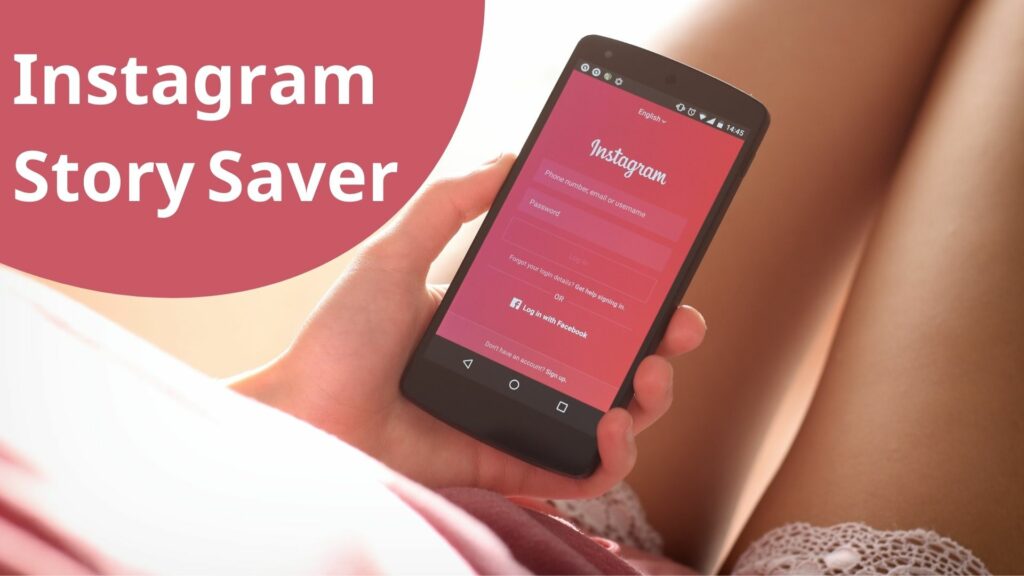Instagram Story Saver Apps: The Instagram stories and videos cannot be downloaded. However, periodically, we come across Instagram stories and videos we wish to maintain in our Instagram feed due to their exceptional quality and aesthetic appeal.
Several third-party apps are available to download Instagram videos, stories, and photos. To use these Instagram downloader apps, copy and paste the URL of the Instagram post or story you want to save into the Instagram story and video saver apps. The top Android Instagram story saver app is given below.
Best Instagram Story Saver Apps And Sites
Here is a list of the best Instagram story saver apps for Android.
1. Regrann
Lets talk about the best free Instagram Story Saver Apps for Android, iOS and Chrome. The Regrann app allows Instagram videos and photos to be downloaded.
Features:
You can add captions to images and create pending posts.
Using the app, you may download any Instagram post.
The covers are automatically retained alongside the audio file when you download a clip.
In the gallery, the downloaded files are displayed.
You may use the app to republish the original quality of the work of others.
This Instagram Story Saver App provides quick options for reposting and saving.
It is possible to enable a pop-up selection window with available features.
By default, publications are stored without a watermark, but you may rapidly add one via the settings.
You can build your signature by entering your text.
2. AhaSave
AhaSave is an excellent Instagram story saver app for Android smartphones that enables you to download and save any Instagram content.
Features:
You may save IGTV videos, Instagram Stories, and videos from your Instagram profile.
Using this app, you can copy the link of the post or article you just watched & paste it into other social media sites, such as Facebook or Twitter.
Additionally, you may submit high-resolution images and videos directly to Instagram.
3. Fast Save
The most popular service for downloading Instagram content is FastSave. It is one of the best Android best Instagram story saver apps.
Features:
If you want to keep your photos private and not want anyone to know about your minor hobby, create a hidden folder in FastSave. No one will ever see it, not even when viewing your pictures.
It has over 10 million downloads and overwhelmingly positive user comments.
The app’s user interface is comparable to Instagram’s.
FastSave enables you to not only view but also save photos, videos, and stories from friends to your smartphone’s memory.
It’s a collection of images and stories from people on your subscription list, which are now viewable. You are responsible for assigning and selecting the files for storage.
This top Instagram Story Saver App offers a Dashboard for organizing all downloaded data and the possibility of creating an entire presentation.
4. iSave
If we talk about the popular and best Instagram Story Saver Apps & sites for Android, the iSave software is designed to transfer Instagram photos and videos to your mobile device.
Features:
You can download photos & videos to your mobile device, regardless of whether they belong to you.
The app includes a video lesson demonstrating how to extract content from a social network.
This best Instagram story downloader enables the download of original-quality publications.
It includes an integrated gallery that displays the downloaded stuff. In addition, photos and videos can be viewed independently.
All files are stored in the phone’s internal memory and can be accessed via a separate tab.
They can be seen without leaving the current program.
Videos and images that have been saved can be viewed as thumbnails or in full-screen mode.
5. Quick Save
Quick Store is one of Android’s best Instagram story saver apps, allowing users to save Instagram stories, screenshots, and videos.
Features:
You may also copy and paste Instagram stories directly from your mobile device.
This software’s main feature is that it saves all your new and lost followers hourly, helping you expand your social network following.
Using tags, you can easily navigate through articles and select the most popular ones based on how they attract attention.
This Instagram story saver app download is the most efficient way to save Instagram posts.
Using the Quick Save app, you can edit your favorite photos and videos with various color filters and editing tools and then share them directly to Instagram.
6. Story Saver
Story Saver is an app that lets you save Instagram videos and images on your device.
Features:
You do not need to log into your account immediately or perform other actions to use the app.
Provide a link to the program’s materials to initiate the download, and the original file will be downloaded.
It makes no difference if the content is a uniquely filmed video or a photo with special effects.
Content can be uploaded to public user profiles.
Additionally, events that may not be accessible on all social media platforms in the future may be recorded.
Thus, if the user swiftly uploads this or that story, the album can be refilled with the individual’s recollections.
This Instagram Story Saver App allows users to download magazines in addition to stories.
You can also add links to them, allowing you to upload them as videos, GIFs, or images.
7. 4kdownload
4kdownloader is the best Instagram stories saver on our list for downloading and storing Instagram stories from many apps.
Features:
You may download videos from Instagram, TikTok, and even YouTube.
This sleek and easy website is ideal for saving Instagram stories and classifying them. So you may concentrate on Instagram for the time being or expand your reach to include YouTube and TikTok.
The app’s principal feature is free and will continue to be free in the future, so you can begin using them without cost.
However, you must purchase a membership if you wish to use their further services.
Depending on your PC operating system, you may work with a supplier that can convert your Instagram stories into various formats.
8. Instore
Another software that allows you to download Instagram content is Instore.
Features:
Now, you may download articles, videos, images, live broadcasts, and Stories to your smartphone and view them anytime, even when you do not have an internet connection.
The information will remain within 24 hours of its publication.
Instagram is perfect for downloading as well as reposting content.
The app stores Instagram tags, text, and a great deal more in addition to photos and videos.
You are not required to log in with a third-party tool; instead, you may use the creators’ official service.
9. TailWind
TailWind gives you the impression that you’ve hired a marketing staff. It is one of the best Android Instagram story saver apps.
Features:
This app allows you to generate and schedule posts easily.
It also makes it easy to contact the appropriate individuals.
This software can deliver a high return on investment because it ensures that your article is viewed daily by a new audience.
TailWind gives data that enables you to concentrate on hashtags, individuals, and locations.
It is one of Android’s best Instagram story saver apps in terms of planning posts and getting new followers.
10. Highlight Story Saver
Using the Highlight Story Saver app, Instagram highlights, stories, images, and videos can be saved.
Features:
ALSO SEE: Private Browsers For Android
This Instagram Story Saver App allows you to save profile pictures, videos, stories, and highlights.
This software provides a gallery view for protected images and videos and ensures that no critical information is shown when viewing articles and highlights.
It will never ask you to sign up for Facebook or Instagram, allowing you to establish a favorites list.
Final Words
We hope this article was helpful and you learned about the best Android Instagram story saver apps. Please leave any questions or recommendations regarding this post in the comments area. Also, please tell us what you wish to study next.