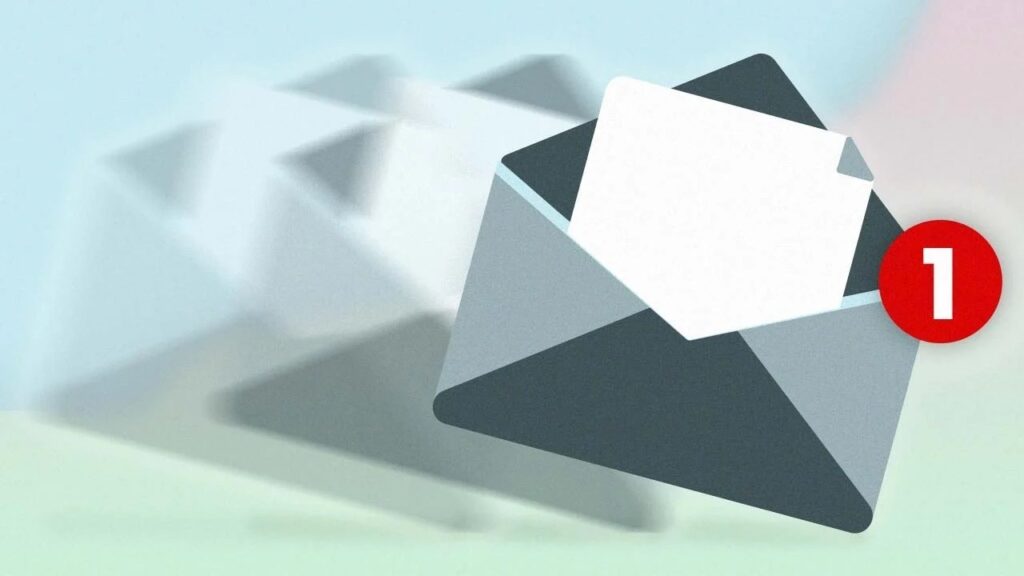Best Free Gmail Alternatives 2023: We know how helpful and highly compatible Gmail is for managing emails on any platform, be it Android, iOS, Mac, or Windows. It is pre-installed on brand-new Android devices due to its exceptional optimization and customization.
In addition to the compatibility and all the other advantages of Gmail, as advanced users, we may have all noticed its drawbacks and limitations, such as the fact that the Gmail client’s refresh time is very long and it often takes a long time to display newer emails, even with an abundant internet connection.
In light of this, this article will provide a list of free Gmail alternatives worthy of competitors. However, before we begin laying out the list, let’s quickly review how emails operate.
Best Free Gmail Alternatives
Emails’ usefulness for the user is primarily dependent on electronic mailboxes. When an individual receives an email, the mail system places it immediately in their mailbox, where electronic mailboxes are stored. Emails are made simple to use using a mailbox. Users can scan, copy, delete, and forward emails to other users and organize emails into folders such as inbox, outbox, spam, etc. We will now begin with the Gmail alternatives list.
1. Microsoft Outlook
Lets talk about the popular and best Gmail Alternatives (Free Email Better Than Gmail). One of the free Gmail alternatives is an improved version of Hotmail; the free edition of Outlook is compatible with other Microsoft services. Outlook is a replacement for Hotmail. In terms of interconnections with other productivity and storage tools, this email provider is among the best free alternatives to Gmail. OneDrive provides more storage space, a robust calendar with color coding, contact management, and a task manager.
Outlook takes pride in providing superior security, which it claims is the same for both Outlook and its enterprise-level services.
Additionally, like Gmail, it allows you to organize your emails into folders.
Users of Gmail should quickly acquire acclimated to the modern, user-friendly interface.
Outlook also supports attachments with a generous size restriction of up to 34 MB.
Sending larger files, up to 2 GB, is also possible via OneDrive.
Outlook provides 15 GB of mailbox storage, 5 GB of OneDrive, and web-based versions of all Office 365 apps.
It gives synchronization options for contacts.
It supports Skype communication in real-time.
The app offers numerous accessibility features (voice-controlled navigation and support for assistive devices).
It has a filter for viruses and spam.
Web browsers facilitate access to email.
You may upgrade and receive ad-free service, premium Office products, additional security features, greater storage space, data encryption, and the ability to create a custom domain for an additional $69.99 per year.
The $99.99 per year Family plan includes six user inboxes.
2. Mailbox
In 2014, the superb all-purpose Mailbox was launched in Germany in response to the Snowden leaks. It is one of the free Gmail alternatives. This secure and advertisement-free email service offers a calendar, contact lists, a task manager, and cloud storage.
Individuals, teams, and businesses can use Mailbox, which also supports email clients from other firms. In addition, this email service provider provides needed SSL/TLS and PGP encryption for data transmission and storage.
All emails are stored on two separate German servers, so your data will remain secure even if one fails.
Mailbox respects your privacy and accepts anonymous payments and registration. Even postal money orders and Bitcoin are acceptable modes of payment.
Moreover, they insist that the information you supply is yours. Even for statistical purposes, they do not read your communications, and none of your personal information is shared with other parties.
It provides a wider range of apps, including Mail, Calendar, Address Book, Drive (cloud storage), Tasks, Portal (access to all apps), Text, Spreadsheet, Presentation, and Webchat.
Besides, it offers a fully automated and guided tour of all available features and apps.
It features a drag-and-drop user interface with three distinct panels.
This software was certified with the Enhanced Security Certificate from the SwissSign Certificate Authority.
3. Tutanota
Tutanota means “safe message” in Latin. Its superior privacy features make it an excellent alternative to Gmail. The email service provider has its headquarters in Germany and provides free accounts, reasonably priced upgrades, and an open-source email infrastructure from end to end.
The developers also offer a simplified free plan with access to email on any device, all without working with Google.
Email subject lines, bodies, and attachments are all encoded.
Contacts and calendars are linked, and the web interface is beautiful.
In addition, it allows for the transmission of out-of-office messages, the maintenance of encrypted calendars, and the transmission of anonymous emails.
Two-factor authentication offers a higher level of security.
Custom domain support is available.
The program provides powerful text search capabilities.
Additionally, it supports numerous users.
They provide 1 GB of free storage space (considerably more when emails are compressed).
Personal premium options start at €1 per month and include adding users, unique domains, and multiple calendars.
Subscriptions for businesses starting at €2 per month include advanced features such as email templates, event invitations, autoresponders, and bespoke branding.
Tutanota is accessible on all three platforms—Windows, Linux, and macOS—making transitioning to it straightforward.
4. Runbox
This best Gmail alternative reddit is easy to use and provides the majority of capabilities desired in a private email server. The company’s headquarters are in Norway, with strict privacy regulations protected by the constitution. In addition, Runbox uses hydropower as a renewable energy source and is a socially responsible corporation.
Any third-party domain may create a Runbox email account accessible through the company’s mobile app.
There is a separate How-to section for difficulties, but importing emails is relatively straightforward.
As an open-source platform, the company asserts that it does not track user behavior or share data with other parties, allowing complete access to the platform’s source code.
Additionally, they provide subscriptions to subscribers, which may be paid for either in bitcoin or cash.
Runbox’s end-to-end PGP encryption is disabled by default and requires manual configuration, which is beyond the scope of a layperson. The primary disadvantage necessitates the publication of the technical handbook on their website, which users must consult to crack the setup.
Additionally, Runbox automatically scans your emails for viruses and spam, which may raise privacy concerns. Nevertheless, with a few manual adjustments, Runbox remains a viable alternative to Gmail.
5. Mail.com
Mail.com, the best of the free Gmail alternatives, offers more than 200 domains that may be tailored to your interests or brand. It’s a terrific choice for freelancers who want to appear more professional without spending money on a custom domain. For instance, you may create a free email address such as ABC@XYZ.com. Then, if you want to use it for private communication, you may choose a less formal format, such as CDE@FGH.com.
Mail.com provides powerful anti-virus features. In addition, this service provider promises that your email privacy is protected and that its system only undergoes malware checks.
The security features include spam filtering, using secure US servers, and 2FA (2 authentications).
Mail Collector is a Mail.com service that lets you access and manages several accounts from a single mailbox.
In addition, Mail.com’s user-friendly layout allows you to arrange your mailbox.
It is a viable alternative to Gmail because it includes an organizer, an online calendar, and an office suite.
Free features include approximately ten alias email accounts, 65 GB of email storage, & 2 GB of general cloud storage for documents and images.
There is a premium version if you prefer more storage, fewer adverts, and the ability to use third-party email apps.
Their premium plans range in price from $9.99 for three months of service to $47.87 for an entire year, and they are sold as extended bundles rather than monthly contracts.
6. StartMail
As a product of the Dutch private search engine Startpage team, StartMail’s primary goal is to protect the privacy of its customers at all costs, which would be a bonus when searching for paid Gmail alternative.
Data is the new gold, and marketing is its currency, yet the only information they collect that is essential for their services to function is your IP address, device model, country, and clicked links.
Even security-related IP addresses are encrypted, anonymized, and discarded after three days.
Under no circumstances may tracking cookies being used.
Your emails are stored on StartMail’s local Dutch servers, which support PGP encryption. This email provider is distinguished because your data is encrypted on the server, not in the browser.
Additionally, you can generate a temporary email on the fly, and both IMAP and SMTP protocols are supported.
Your subscription can be paid for with credit cards or cryptocurrencies. The second option will separate your account information from your payment information and assign a unique identifier to each payment record.
7. Yandex
Yandex.Mail is one of the most intelligent, secure, and free Gmail alternatives currently available. Even though the search tool lacks built-in operators and complex filters, Yandex.Mail provides labels and folders for organizing messages.
Using filters, it may be configured to perform tasks automatically, such as deleting specific emails and delivering pre-written responses.
Using keyboard shortcuts expedites the operation of Yandex.Mail.
It provides a good document viewer for attachments, showing Microsoft Office and PDF files in the browser.
Yandex scrutinizes all incoming mail.
Sending spam, malware, and phishing emails.
Yandex.Mail does not offer two-factor authentication for security reasons; however, a comprehensive activity record facilitates detecting suspicious activities.
It is also possible to log out of remote users from the web interface.
Yandex.Mail allows you to attach up to 30 MB per email and 22 MB per file. When you include a link in a file you upload to the Yandex.Disk cloud storage service, this restriction is extended to 2 GB per file.
Additionally, it features an easy-to-use document viewer for attachments that displays Microsoft Office and PDF files in your browser.
You can begin using a virtual machine for as little as $1.50 per month and a cluster for $6.75 per month. On the serverless ecosystem’s free tier, you can host a small website, app, or service for free.
This Gmail alternative allows you to schedule messages to create them in advance and send them when the timer goes off.
All incoming mail is screened for viruses, and any suspect messages are moved to the spam folder.
Using this Gmail alternative, you may log into all Yandex services with a single account.
8. GMX
Another in our list of the best free Gmail alternatives is GMX. This email service provider, GMX (Global Mail eXchange), offers an advertising component that has not been seen elsewhere. In addition, webmail protocols POP3 and IMAP4 are available for users to access GMX Mail. Google, Microsoft, and Yahoo are unquestionably the market leaders for Web-based e-mail, but Global Mail Exchange (GMX) unleashes formidable opposition.
Although the organization claims to have more than 10 million users, creating a GMX email address was easy.
It also promises the availability of your favorite email addresses, which other providers’ clients may have previously claimed. For example, @gmx.com and @gmx.us are the two available suffixes.
This solution for home users and small to medium sized businesses allows you to forward up to ten email accounts to your GMX account. It supports the POP3, IMAP, and SMTP protocols.
However, a 5GB storage limit would deter some consumers.
Using GMX’s Mail Collector, any POP3, IMAP, SMTP, or Web Mail service, such as Gmail or Yahoo Mail, may be forwarded, collected, and arranged into discrete folders in your GMX inbox.
Entering your email address and password into GMX is all that is required to configure your web-based account.
In addition, the company provides seven anti-spam modules, such as Spam Server Blocker, GMX Anti-Spam List, and Global Anti-Spam List.
GMX Global Mail Exchange Beta attracts consumers searching for a Web-based email client comparable to their desktop equivalent and capable of retrieving email from many accounts.
This Gmail alternative email provides drag-and-drop options for managing your schedule.
ALSO SEE: Spotify to MP3 Converter
GMX allows you to manage your contacts using its online address book.
With its robust email filtering rules, you can keep your inbox organized.
Final Words
These were some of the most reputable and free Gmail alternatives available on the internet as of this writing, with no deactivations whatsoever. However, since Gmail’s services have begun to deteriorate, any of these alternatives may eventually make an impact of their own, as this article has previously informed you. If you found this post informative, please share your thoughts in the section below.