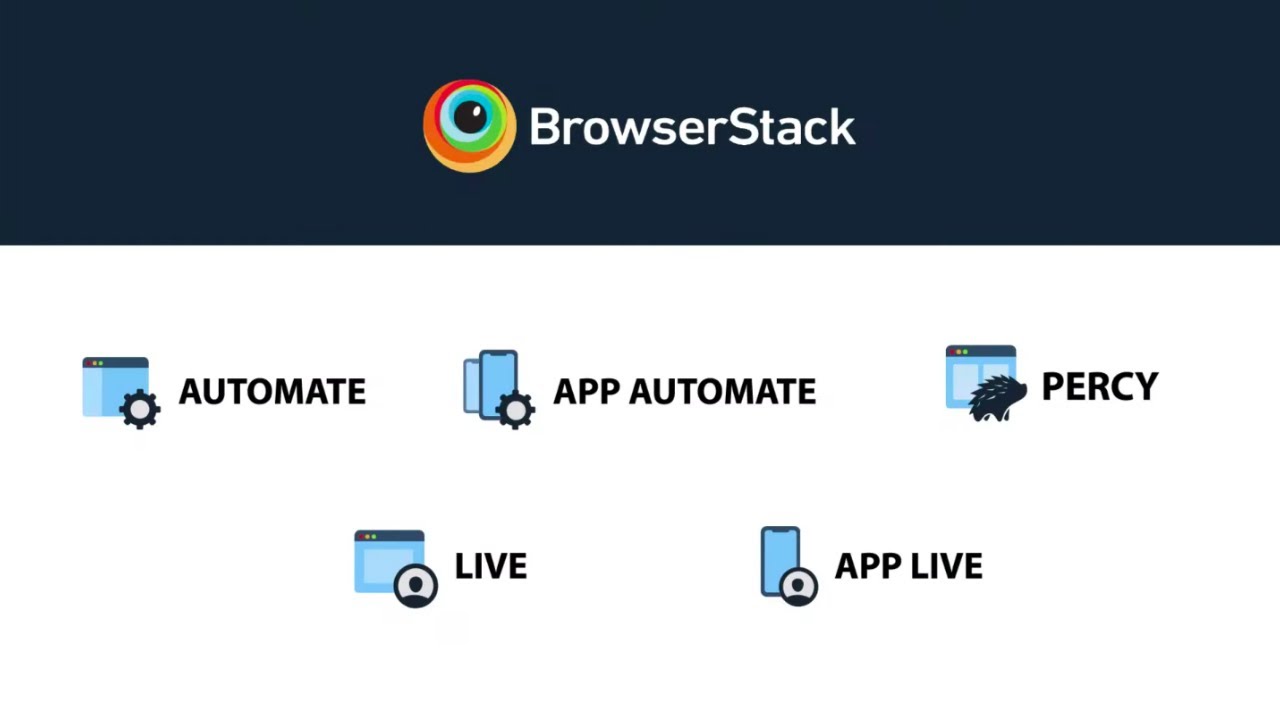How can you tell whether your web application works consistently across many platforms and devices? Cross browser testing tools are available for this. The cross browser testing guarantees that your website works well across a range of browsers, operating systems, and devices. For users to view your web app properly. You won’t have to worry about losing clients due to a subpar page layout.
During online browsing, users have distinct browser priorities. Additionally, different browsers display the same web page in various ways. As a result, you must test your website or application across several web browsers. Cross browser testing tools come in a variety of varieties. They vary according to their cost, usability, and testing speed. We’ve created this list of the most well-known cross browser testing tools to assist you in choosing the best testing tool. Before you investigate these tools, let’s first establish why you need to conduct cross browser testing.
Why Is Cross Browser Testing Vital?
Operating systems in various versions interpret data in various ways. Because of this, some browsers could improperly display the content of a website application or website. Users are disappointed when website content is shown incorrectly or incorrectly. For a business, this user experience could be more favorable. Testing professionals must do cross browser testing to prevent these issues.
It is a non-functional web application test that assures the optimal user experience for every user. The primary testing criteria are whether a website functions consistently across all browsers, operating systems, and devices. In addition, the content shouldn’t be difficult to read or have layout breakdowns. In addition, testing professionals examine several additional factors, including HTML validity, CSS, data formats, and page styles.
Cross Browser Testing Tools Benefits
Cross browser testing tools have several advantages, some of which include.
- You may test web apps using several operating systems, including macOS, Windows, and Linux.
- You may test your web applications on many browsers using these tools.
- As a result, you don’t have to reinstall your browsers, which saves you time repeatedly.
- Finally, you may test your website or web application on devices with different screen resolutions, such as PCs, laptops, or mobile devices.
The Top Cross Browser Testing Tools should be shared with us.
The Best Cross Browser Testing Tools To Use
We’ve compiled a list of Cross Browser Testing Tools to help you find the right one.
1. Perfecto
Perfecto enables rapid browser test scaling. It quickly gives you access to the browser of your choice. It enables you to run several tests with sufficient speed, even on an industrial size. You may use Perfecto to test your website or web application manually and automatically. You can debug on the cloud using your preferred IDE without recreating the test setups. Its built-in analytics solutions provide detailed reports of the tests. Perfecto offers a risk-free trial. For live testing, the rate starts at $83 per month.
2. LambdaTest
A cloud-based platform called LambdaTest enables you to test your website’s or web application’s cross browser compatibility. This tool enables live testing in a real-time browser environment. Its services are priced beginning at $5 per month for browser testing. You may do six 10-minute testing sessions with LambdaTest’s free version. You may benefit from Selenium test automation with the assistance of an online grid that it includes. It supports several programming languages and frameworks. Its sole drawback is that Linux OS does not support it.
3. Mabl
Mabl enables you to test your applications’ and websites’ speed and functionality. It is a tool that also functions as a browser extension. Additionally, it enables you to monitor network spikes and platform performance. One of the easiest tools to test your applications without creating scripts is Mabl. The cost and test time decrease using Mabl since you can develop scriptless code. All versions of browsers are supported by the tests you create using Mabl.
4. BrowserStack
For more than 3000 browsers and devices, BrowserStack supports cross browser testing. Most QA professionals rely on this tool for their testing requirements. Using this tool, you can ensure that your web application renders flawlessly on all popular devices and browsers. It is one of Selenium’s premier sponsors. One of the simple and easy-to-use tools, it runs its automated Selenium tests on the cloud. You can set up a full testing environment that supports active directories, firewalls, and proxies with the aid of BrowserStack. The test may be immediately run on a real device in the cloud. The nicest aspect is that it can operate without a virtual machine or device lab.
5. Shells
Shells is a strong and clever platform that enables you to stream your browser from the cloud. With this cloud-based tool, you may also access your computer’s resources. There is a seven-day trial period for Shells. After that, you may choose from 4 different options based on your storage requirements after the trial time. The company’s monthly subscriptions begin at $495.
6. Testsigma
You can ensure the compatibility of your apps across browsers and devices by using Testsigma, a cloud-based cross browser testing tool. It supports testing over 2000 desktop, Android, and iOS browsers. It enables you to do functional testing of your website or web application in addition to aesthetic testing. You may rapidly obtain the test results since it supports the execution of parallel run tests. English is a fairly simple language to use for building automated tests. To carry out compatibility tests, you don’t need advanced programming experience. There are two versions of it. One is a lifetime-free option designed for simple apps. The second is the pro version, which is cost-free for the first 30 days before charging a monthly subscription.
7. Ghost Inspector
Are you looking for a testing tool of this nature that does not necessitate integration with several other tools at once? The best option for you is Ghost Inspector in such a case. It is available in browser extension format and lets you record user trips on your website. You may record their clicks and other interactive behaviors with this. You may later synchronize your recordings with Ghost Inspector and use those recordings to run automated tests in the cloud. As per your requirement, you may schedule the monitoring. It may be a certain day or hour or a set time, like every minute, etc. Depending on your requirements, you may begin with a 14-day free trial and then choose a premium subscription.
8. TestingBot
One of the quickest cloud-based tools, TestingBot, claims to give users immediate access to several browsers. You may control any browser on its cloud from your browser and observe how your app performs across many platforms. Over 3800 browsers and devices may be used in conjunction to do compatibility tests. The native debugging tools, responsiveness testing capabilities, etc., are all present in the browsers that TestingBot supports. Sign up with the TestingBot platform for a 28-day free trial. After the trial time, its monthly fees begin at $20.
9. Sauce Labs
It is a cloud-based platform for automated cross browser testing. In addition to automated testing, it provides instructor-led Appium and Selenium training to make using this tool’s features simple. Furthermore, it has an intuitive UI that makes configuring your test suite simple and comfortable. Without the requirement for a physical device, you may automate the application on a cloud-based device using Sauce Labs. You get a 28-day trial period to use Sauce Labs’ testing facilities. After the trial period, its monthly fees begin at $39.
10. TestGrid
For all QA professionals’ and developers’ test needs, TestGrid is a one-stop solution. It enables you to test your web page or application on devices on your property or in the cloud. You may either run a manual test or an automated test to ensure a quicker release time. You may test cases using this tool without any programming skills required. By running automated tests on the dependable selenium grid, you can ensure the error-free deployment of your web apps. Additionally, TestGrid enables you to test the functionality of your website and make necessary changes. On several devices at once, a parallel test may be run.
Also, Check:
The Bottom Line:
These are some of the most well-known cross browser testing tools you may consider, as you can see. Each has a unique set of features and advantages. Match the features of the tools listed above with your needs for web application testing. You’ll find the ideal solution for you in this manner.