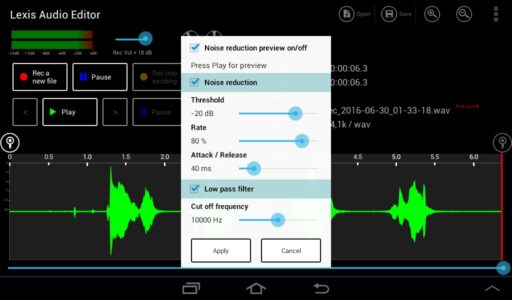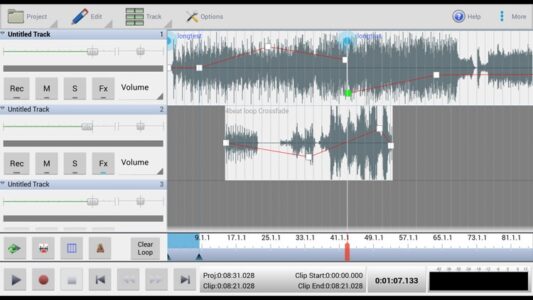The list of capable Audacity Alternatives for Android will let you perform all of your basic and advanced editing tasks on the fly in this guide. Check it out!
Popular, free, and powerful audio editing software Audacity has been around for a long time and is widely used. The program allows you to efficiently import, mix, and combine audio files.
However, the Android version of Audacity does not exist. Besides, but the majority of adjustments you make are usually destructive, which means that they are written permanently into the original audio file, making it impossible to recover from mistakes. If you’re looking for a fast and easy way to create audio files, Audacity is the best option for you.
Moreover, audio editing apps for Android are essential for anyone who wants to record music, establish a podcast, or become a YouTuber for the first time.
Best Audacity Android Alternative
1. Lexis Audio Editor
The Lexis Audio Editor is one of the best Audacity Alternatives for audio editing and mixing. It’s not as powerful as Audacity, but it’ll do for quick splicing before saving or sharing.
The software has a recorder, player, copy/paste, erase, trim, mute, fade in/out noise reduction, and normalization. You may also record or import audio files, change the tempo or pitch, and mix the current music with another audio file.
Furthermore, the software supports various audio and video formats, including MP3, FLAC, AAC, M4A, WMA, and WAV. Except for storing in MP3, all functionality is available in the free trial version.
2. WavePad
An alternative to Audacity for Android free download, WavePad has professional audio editing skills and is entirely free. The program supports a comprehensive range of effects, bookmarking, batch processing, compression, Audio Unit plugins, scrubbing, and spectrum analysis.
When you use a microphone or recorder to record sounds like music or voice, you can edit them, generate new recordings, and apply echo and noise reduction effects. You may easily share your altered audio with family or friends using WavePad’s easy user interface.
Additionally, the software includes text-to-speech (speech synthesis) and a voice changer, making it ideal for audio projects requiring various voices. WavePad also lets video editors work directly on the audio track of their videos, removing the requirement first to split the audio and visual. The software is free for personal use, but you must purchase the premium version for business use.
3. Audio MP3 Cutter Mix Converter and Ringtone Maker
Audio MP3 Cutter Mix Converter and Ringtone Maker has all the functions you need in an audio editor.
The software can edit audio files, change metadata like album name and cover art, and convert between formats. It’s also possible to alter audio files and use them as ringtones, alarms, or notification tones.
Moreover, the program also allows you to record your voice or music and post it on social media channels like Facebook or WhatsApp. Unfortunately, the app lacks an audio compressor and is purely based on in-app purchases.
4. Music Editor
Android users looking for an alternative to Audacity’s free version might use the Music Editor app, including a powerful audio editor.
Changing the bit rate, sampling rate, and channel allows you to compress audio and combine multiple tracks into a single track. In addition, you can use music as an alarm, ringtone, or notification tone on your phone or tablet.
The software supports AAC to MP3, MP3 to WAV, M4A to MP3, and more formats. Additionally, you can use the split audio option to separate your audio files, and all of your processed files will be presented under the My Creations section when you’re through.
With the Music Editor, you may modify the audio speed to speed it up or slow it down, reverse the audio to play it backward, and edit metatags like the album, title, and year.
5. Music Maker Jam
Music Maker Jam is one of the best Audacity Alternatives and a straightforward beat maker that everyone can use, regardless of skill level. The software allows you to express your musical talents and creativity by creating or remixing beats or songs for any genre of music.
In addition to the 8-channel mixer, it has more than 300 mix packs with over 500,000 loops that can be used to create your type of music.
There are a variety of real-time effects available, such as delay, stutter, and reverb, as well as the ability to rearrange song portions. When you shake your Android device, you can also record and mix your voice, and you may upload your creations to Facebook, YouTube, SoundCloud, or TikTok.
6. MixPad
MixPad is a free and easy-to-use mixer studio with professional recording and mixing tools. The software is a digital mixing console that lets you mix music, vocals, and audio files, pan, fade, and adjust volume.
ALSO SEE: Digital Signage Software
Audio effects in MixPad include reverb, compression, EQ, and a music library with various clips you can use in your projects, similar to those in Audacity.
Moreover, an unlimited number of vocal, music and audio files can be mixed and saved in popular formats like MP3, divided, trimmed, and copied. A sampling rate range of 6 kHz to 96 kHz and ASIO sampling accuracy is supported by the program.
It’s also possible to use the Beat Designer to create your beats, export them in various bit depths, and store them on services like Google Drive, Dropbox, and SoundCloud.
Conclusion
Our top picks for Audacity Alternatives for Android all have a complete set of essential editing features. These best audio editor for android apps may use for easy adjustments, but which one is best for you will depend on the task at hand and your level of skill.
So, what are the best programs like Audacity for Android tablet, in your opinion? Let us know about it in the comments section below.